Amazon Web Services (AWS)
WHY CUSTOMERS ARE ADOPTING CLOUD COMPUTING WITH MICROSOFT AZURE?
Using a cloud computing platform service like Windows Azure provides companies with numerous benefits.
Faster time to market– Since you don’t have to worry about the underlying infrastructure or platform and only focus on developing the functionality of your business application it is completed in a fraction of the time, thus reducing your time to market.
Reduced costs– Since you are only paying for what you are using, the pay-as-you-grow model, reduces the upfront costs. Since Microsoft can pass on volume discounts to their customers the ongoing costs are also lower than if you were to host the full platform yourself.
Increased scalability– As your customer base grows and the usage of your application increases you can just add additional capacity to make sure your application is running smoothly. You don’t ever have to worry about running out of server capacity.
More flexibility and creativity– Applications are very quickly deployed to the Windows Azure platform which means that changes are applied without any downtime.
OUR WINDOWS AZURE DEVELOPMENT TOOLS
- AZURE CLI
- Azure Management
- AZURE Portal
- AZURE Management Studio
- Azure Powershell
- Azure Script Center
OUR MICROSOFT AZURE CLOUD SERVICES
- Cloud Advisory Services
- Cloud Migration and Development Services
- Deployment and Manage Services
- Tools and Solutions
- AI + machine learning
- Analytics
- Compute
- Containers
- Databases
- Developer tools
- DevOps
- Hybrid + multicloud
- Identity
- Integration
- Internet of Things
- Management and governance
- Media
- Migration
- Mixed reality
- Mobile
- Networking
- Security
- Storage
- Virtual desktop infrastructure
- Web
Storage
AWS Storage is a suite of scalable, secure, and cost effective cloud storage services offered by Amazon Web Services.
Vintech Advantage
Vintech has specialized certified professionals on storage services, including the team of the AWS Certified Advanced Networking – Specialty, which makes a combination of expert, who can cater any kind of storage requirements.
The team has advanced skills and knowledge in designing and deploying storage solutions on AWS:
- Hybrid storage stetup.
- Cloud to cloud backup [ ec2, rds other workloads to AWS s3 storage classes]
- AWS cloud to On premises
- DR setup from On premises to AWS cloud and vice-versa.
We help our clients in achieving the encryption on transit, at rest and make sure that the data is securely stored and transited.
RTO (Recovery Time Objective) and RPO (Recovery Point Objective) goals – depending upon our customer’s requirements to achieve the RTO and RPO in AWS Storage. As a customer, you need to consider your business requirements, application criticality, and cost considerations. RTO defines the maximum acceptable downtime for your application or service, while RPO defines the acceptable data loss in case of a disaster.
Define the right RTO and RPO Strategy:
- Understand your business requirements: Determine the criticality of your application or service. Identify the impact of downtime on your business operations, customer experience, revenue, and reputation. Consider any regulatory or compliance requirements that may affect your RTO and RPO.
- Assess your data: Determine the criticality of your data and how frequently it changes. Some data may require near real-time replication, while for other data, periodic backups may be sufficient. Identify the data sets that require the highest level of protection and prioritize them accordingly.
- Explore AWS storage options: AWS offers various storage services that can help you meet your RTO and RPO requirements. Some of the relevant services include Amazon S3 (Simple Storage Service), Amazon EBS (Elastic Block Store), Amazon Glacier, and AWS Backup. Each service has different characteristics in terms of durability, availability, and recovery options.
- Replication and backup strategies: Depending on your requirements, you can choose different replication and backup strategies. For lower RTO and RPO, you may consider using multi-region replication or Cross-Region Replication (CRR) for services like Amazon S3 or Amazon EBS. This ensures that your data is available in multiple geographically separate locations, reducing the risk of data loss.
- Utilize AWS backup services: AWS Backup provides a centralized backup management solution for various AWS services, including EBS volumes, RDS databases, DynamoDB tables, and more. It simplifies the backup process and allows you to define backup schedules, retention policies, and recovery workflows.
- Test your recovery procedures: Regularly test your recovery procedures to ensure they meet your RTO and RPO goals. Conduct simulated disaster recovery exercises to validate the effectiveness of your backup and restore processes. Identify any potential bottlenecks or issues and make necessary adjustments to improve your recovery capabilities.
- Cost considerations: Achieving lower RTO and RPO typically involves higher costs due to the need for additional resources and redundant infrastructure. Evaluate the cost implications of your chosen storage options and align them with your business requirements and budget constraints.
Benefits of archiving and backup in AWS
- LOWEST COST CLOUD STORAGE
- ZERO HARDWARE TO MANAGE
- MEET COMPLIANCE REQUIREMENTS
- DATA PROTECTION
- BUSINESS AGILITY
- UNLIMITED SCALE AND PAY-AS-YOU GO
Storage Services
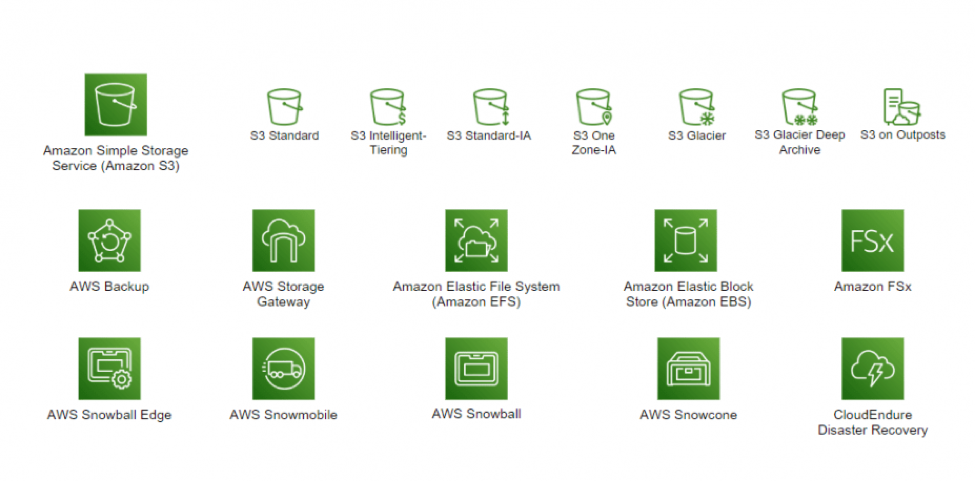
Disaster Recovery:
Assess Your Current Disaster Recovery Plan
Identify Risks and Threats
Recommend the Right Cloud Storage Solution:
Develop a DR Plan
Test and Update Your Plan:
Define the right storage service
Security
Scalability
Reliability
Cost
Migrating Applications to the Cloud
The client can choose to migrate any workload i.e. applications, websites, databases, storage, and servers. Sometimes can move entire data centers from an on-premises environment, hosting facility, or another public cloud to Amazon Web Services. Team Vintech will help you in each step by leveraging your years of experience to build organizational, operational, and technical capabilities.
Solution we provide
1. Monitoring solution
2. Cost optimization
3. Serverless DB
4. migration
5. DevOps
6. AI
7. AWS /Azure Compute services
8. DR Services
9. Storage Service

